Removing Unwanted Lines: Your Guide to the “Remove Lines Containing” Tool
In the world of data manipulation and text processing, there are often instances where you need to extract specific information or clean up your text by removing unwanted lines. This is where the “Remove Lines Containing” tool becomes incredibly useful. In this article, we will introduce you to this versatile tool, explain its significance, and guide you through its effective usage.
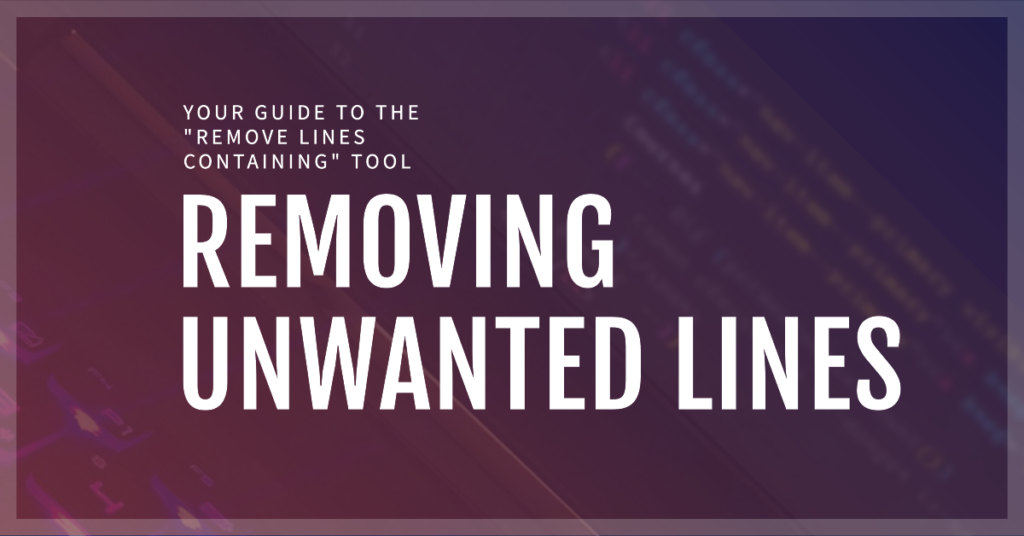
https://5doller.com/remove-lines-containing-tool/
Table of Contents
Introduction to the “Remove Lines Containing” Tool
The “Remove Lines Containing” tool is a simple yet powerful utility for text processing. It allows you to eliminate lines from a text document or dataset that contain specific keywords, phrases, or patterns. This tool is indispensable for tasks such as data cleaning, log analysis, and content filtering.
Why Use the Tool?
There are various scenarios where the “Remove Lines Containing” tool proves invaluable:
- Data Cleaning: When dealing with messy data, you can remove lines that do not meet your criteria, streamlining your dataset.
- Log Analysis: In log files, you may want to exclude lines that are not relevant to your analysis, making it easier to identify important information.
- Content Filtering: For content management, you can use this tool to weed out lines that contain unwanted or inappropriate content.
Understanding Unwanted Lines
Unwanted lines in your text could be those that contain specific words, phrases, or patterns that are irrelevant or problematic for your purposes. Identifying and removing these lines is essential for maintaining data accuracy and quality.
How the Tool Works
The “Remove Lines Containing” tool operates based on specific user-defined criteria. You provide the tool with a keyword, phrase, or pattern, and it scans your text document or dataset. Any lines that match the specified criteria are removed from the output, leaving you with a cleaner, more refined text.
Practical Applications
Here are a few practical scenarios where the “Remove Lines Containing” tool is particularly useful:
- Email Cleanup: Remove lines containing email addresses or headers from email text for data analysis.
- Spam Detection: Eliminate lines in a chat log or comment section that contain spammy content.
- Data Extraction: Isolate and extract specific lines from a large document or dataset based on keywords.
Using the “Remove Lines Containing” Tool Step-by-Step
Let’s walk through the process of using the “Remove Lines Containing” tool:
- Select Your Text: First, you’ll need to have the text document or dataset that you want to process. This could be a text file, log file, or any text-based data.
- Define Your Criteria: Determine what keywords, phrases, or patterns you want to use as criteria for removing lines. This is crucial for effective filtering.
- Access the Tool: Depending on your specific needs, you can choose from various software tools, programming languages, or online platforms that offer the “Remove Lines Containing” feature.
- Input the Criteria: Enter the keywords, phrases, or patterns you want the tool to identify and remove. Be precise to avoid unintentional line removal.
- Execute the Tool: Run the tool with your defined criteria on your text data.
- Review the Output: Examine the resulting text document or dataset. It should now contain only lines that do not match your specified criteria.
- Save or Export: If satisfied with the filtered text, save or export it for further use or analysis.
Advanced Options
Depending on the tool or platform you use, there may be advanced options available, such as case sensitivity, regular expressions, and batch processing. These options provide greater flexibility and precision in line removal.
Conclusion
The “Remove Lines Containing” tool is an indispensable asset in text processing and data cleaning. By effectively eliminating unwanted lines based on specific criteria, you can enhance the quality and relevance of your text data. Whether you’re working with large datasets or simply need to clean up a text document, this tool is your ally in achieving data accuracy and efficiency.
Frequently Asked Questions (FAQs)
Here are some frequently asked questions (FAQs) related to the topic of using the “Remove Lines Containing” tool:
What is the “Remove Lines Containing” tool used for?
The “Remove Lines Containing” tool is used to eliminate lines from a text document or dataset that contain specific keywords, phrases, or patterns. It is commonly used for data cleaning, log analysis, and content filtering.
Why is it important to remove unwanted lines from text data?
Removing unwanted lines is important for data accuracy and quality. It helps streamline datasets, identify relevant information, and filter out irrelevant or problematic content.
What types of criteria can I use with the tool?
You can use keywords, phrases, or patterns as criteria for line removal. These criteria are typically user-defined and can be tailored to your specific needs.
Are there any practical applications for the “Remove Lines Containing” tool?
Yes, there are several practical applications, including email cleanup, spam detection, data extraction, and content filtering. It is useful in scenarios where you want to focus on specific content within a larger text.
Can the tool be used for batch processing of multiple text files?
Depending on the software or platform you use, the “Remove Lines Containing” tool may offer batch processing options. This allows you to apply the same criteria to multiple text files simultaneously.
Should I be cautious when defining criteria to avoid unintentional line removal?
Yes, it’s crucial to be precise when defining criteria to avoid unintentionally removing lines that you want to keep. Carefully review the criteria and test the tool on a small dataset before applying it to a larger one.
Are there advanced options available with the tool?
Depending on the tool or platform, there may be advanced options such as case sensitivity, regular expressions, and custom filtering rules. These options provide greater control and precision in line removal.
What are some common software tools or platforms that offer the “Remove Lines Containing” feature?
There are various software tools, programming languages, and online platforms that offer this feature. Some common ones include text editors with search and replace functionality, scripting languages like Python, and online text processing websites.
Is there a risk of data loss when using the tool?
There is a risk of data loss if the criteria are not carefully defined. It’s essential to review the output and ensure that only unwanted lines are removed to avoid accidental data loss.
Can the tool be used for text analysis and data preparation in machine learning projects?
Yes, the “Remove Lines Containing” tool is often used in data preprocessing for machine learning projects to clean and prepare text data for analysis and modeling.
Remember that the specific features and options of the “Remove Lines Containing” tool may vary depending on the tool or platform you choose to use. Always refer to the documentation or help resources provided with the tool for detailed instructions and guidance.



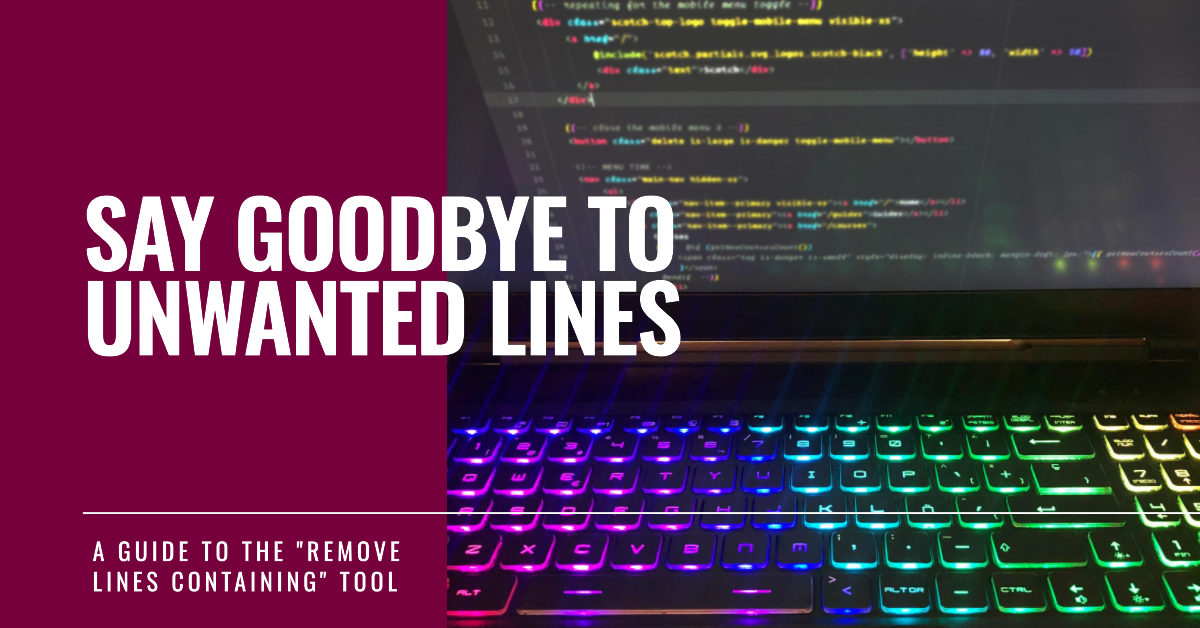
Thanks designed for sharing such a nice opinion, piece of writing is pleasant,
thats why i have read it completely